If you’ve seen my workstation and said “oh hey, that’s Elite Dangerous!” then you’d be correct. Utilizing the three screens as one is an immersive experience. Slightly dizzying but still cool as hell. What is that super cool thing right in the middle of my HOTAS? It was the last piece of the puzzle to complete my full immersion. I had all of the components that I needed to fly like a pro but was missing a critical switchboard up front to quickly access functions on the ship. Headlights? Open the hatch? Landing gear? These can now all be pressed with a touch of a button for quick and easy access. The image above shows the barebones of a working center console before making it look pretty with colors and icons.
At first, I had a crazy idea of setting macros on a separate USB number pad. I figured I can create simple images, print them out, cut and paste them to the actual buttons sealing them with some clear nail polish. The only issue is, I like to play in the dark, how will I see the buttons? There has to be another way, right?
Maybe I can backlight the number pad? Sounds like a bit of work but let’s be honest, the future is touch screens… and I so happen to have an old Amazon Fire HD6 sitting around just collecting dust. Literally… a good amount of dust sitting on top of the thing had to be wiped off! No one in this house likes this device because it serves ads nonstop and is an extremely limited version of Android. No Google Play Store on this thing meaning the Amazon app store was the only way to get apps, which is horrible!
I thought to myself: “there has to be a way to use this thing as my control screen!” After an extensive search using the Google, I found an app that can give me the ability to create custom buttons with simple basic macro functions. Touch Portal! This application is available in the Apple App Store and the Google Play Store. An application also needs to be installed onto the desktop for connectivity. Great! Found my solution, but the app isn’t available on the Amazon app store. Time to root this HD6!
If you’re looking to find info on rooting the device, you can find your answers by searching online. I successfully did it and added the Google Play Store to the HD6. I then installed the App on both the HD6 and my desktop and after some configuration editing with the network, I was able to have the two communicate successfully. A quick test; I made a button to open the calculator app on the desktop, when pressed on the HD6, the calculator opens up… it works!
Now the fun starts. I made a list of what functions I want for the game. I then decided on the images, colors and designs. I created a template and went from there. Using free icons online and some color manipulation, I was able to make the icons look like they belong in Elite Dangerous. A cool thing about Touch Portal is that you can create multiple pages using custom buttons to access them. This gave me the ability to create confirmation screens for the buttons that require a confirmation. One such button is the jettison cargo button. This can easily and accidentally be pressed and would make me lose my precious cargo while trying to access the hatch button or the FSD so having an extra step in executing the function is definitely needed.
![]()
This thing is awesome. I feel like I’m really sitting in the cockpit of my ship with the important controls right in front of me. The Touch Portal app is free (limited) while the purchased version unlocks everything. (which I recommend)
Here is the finished product!
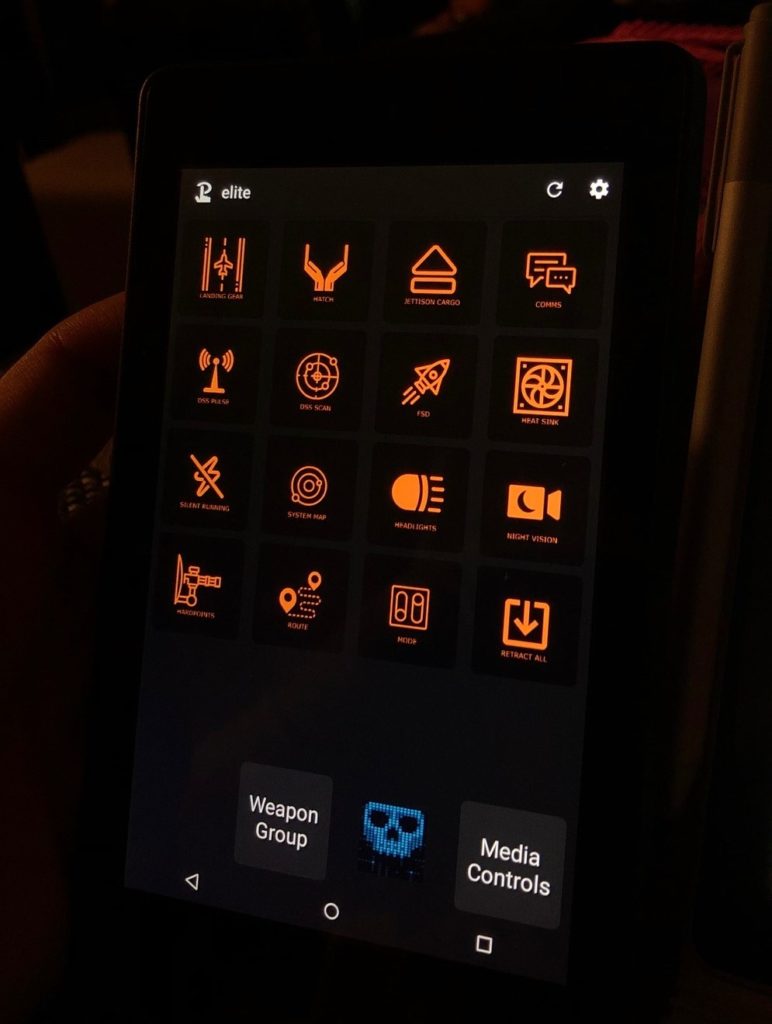
And yeah yeah, I know… I need to try playing this game with a VR headset… but how will I see my pretty buttons?
Want the images? Download them here!


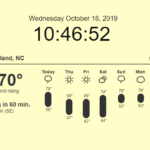

Wow- I just bought a Virpil Control Panel to add buttons to my cockpit, and wish I’d seen this first! Any chance you could share the files?
Sure thing! The files are located here: https://vyporx.com/blog/wp-content/uploads/2019/10/Elite_Icons.zip
Most of my squad uses Touch Portal. Its a fraction of the cost of a steam deck, and you can make reactive buttons with the available plug in and a little creativity. Huge part of the immersion.
You’re so awesome dude! 👍🏻