I’ve been thinking about leaving Spectrum for a while now because their service was constantly going out and was super unreliable. The copper coax connection is old tech, was always slow and gaming with it was such a headache. My wife is a professional photographer and needs a faster upload and download speed for her business. It would take her 20 minutes or more to upload photos to the cloud so I started looking for alternatives. I also wouldn’t mind an increase in speed for my gaming needs.
I decided to leave Spectrum and go with AT&T. Why? Because they were offering me a better solution than what Spectrum was giving me. I was receiving 200Mb download speeds with 10Mb upload speeds from Spectrum and while this wasn’t too bad, I did see occasional slow downs here and there due to having most of the house connected online. Ping was always showing at 35ms to 90ms. It also didn’t help that both my girls are online gamers, watch YouTube videos and my wife likes to stream Netflix while uploading/downloading photographs for her business. So… what did I upgrade to? 1 Gigabit FIBER! That’s 1000Mb upload AND download speeds with a 3-5ms ping! All for the same price with what I was paying Spectrum! Yes… we are on the fiber train. 😁
The tech came out and laid the fiber line on the ground, connected everything up and that was it. I was given access to the admin portal for the MODEM/Router (I’ll call it the combo box going forward) so that I can rename the SSID and reset the password to something that we can all remember. As I was browsing through the portal, I realized that there were many new options that I haven’t seen before and some options that were missing. Before I dug deep into the horrible UI, I went around re-setting up my Alexa’s, IP Camera’s, PC’s, smart plugs, etc. and connected them to the new SSID that was being projected from the combo box. But… then came the issues.
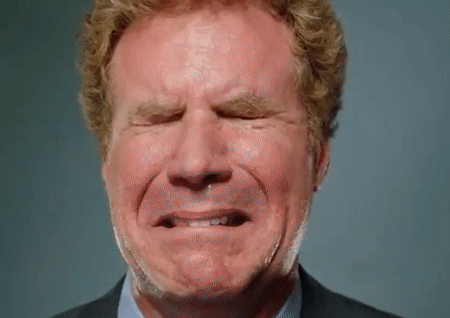
I noticed when trying to connect to Wi-Fi, its only showing one wireless SSID to choose from. Before I had both 2.4Ghz and 5Ghz radio frequencies projecting out of my router allowing me to manually choose which frequency band each device will connect to. A 2.4Ghz signal gives you a longer distance of connection but is limited in speed while the 5Ghz signal has a shorter distance and a better speed improvement. The option set on the new AT&T combo box has a “NEW” setting where you connect to the router with the only one SSID that it gives you and it automatically connects your device to what it thinks is best. While I am close to the mini server stack (where the combo box sits), I should be getting the 5Ghz signal to my PC right? No… It’s giving me 2.4Ghz speeds. But the issues didn’t stop there.
All of my Alexa devices were giving me problems after reconnecting them to the internet. They would all drop connection randomly and just stop working. I’ve tried completely resetting the devices to no avail. When trying to reconnect the smart plugs, they would do the same. When I finally got Alexa to start, Alexa wouldn’t recognize any of the smart plugs. When she finally did, it would lose connection to those as well and she’d tell me that there was an error connecting to the devices. WTF?

After a whole lot of troubleshooting and researching online, I land on a page that tells me to make sure that my DNS settings were correct. On my old router, I normally had them on Google’s servers: 8.8.8.8 and 8.8.4.4. When logging back into the AT&T portal… the DNS option is NO WHERE TO BE SEEN! Curious me runs ipconfig to see what the DNS is set to by default on this combo box and its showing an AT&T DNS server. YUCK! This HAS to be why my smart devices aren’t working!! Time to dust off my old router and put her to use again. (Okay I lied… she wasn’t dusty… wasn’t even put away yet.)
In the AT&T combo box portal, I completely disabled the wireless abilities and connected my own Netgear wireless router to it. I then reconfigured my router to bring back my two different bandwidth frequencies and set Google’s DNS servers to what I had before and what do you know… everything works like it used to but with more speeeeeeeeed! I just wanted faster internet… not a headache. My wife wasn’t as excited as I was when I told her that we were getting fiber internet… until she experienced the speed firsthand. She sent me this:
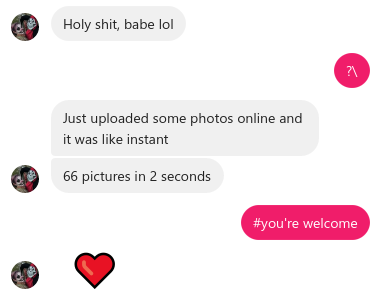
Mission accomplished. I still have some reconfiguration to do with my servers but my kids are happy with the better gaming/streaming performance (so am I) and my wife is loving the faster upload and download speeds. Now if I can only convince her to get a Tesla. 🤔


